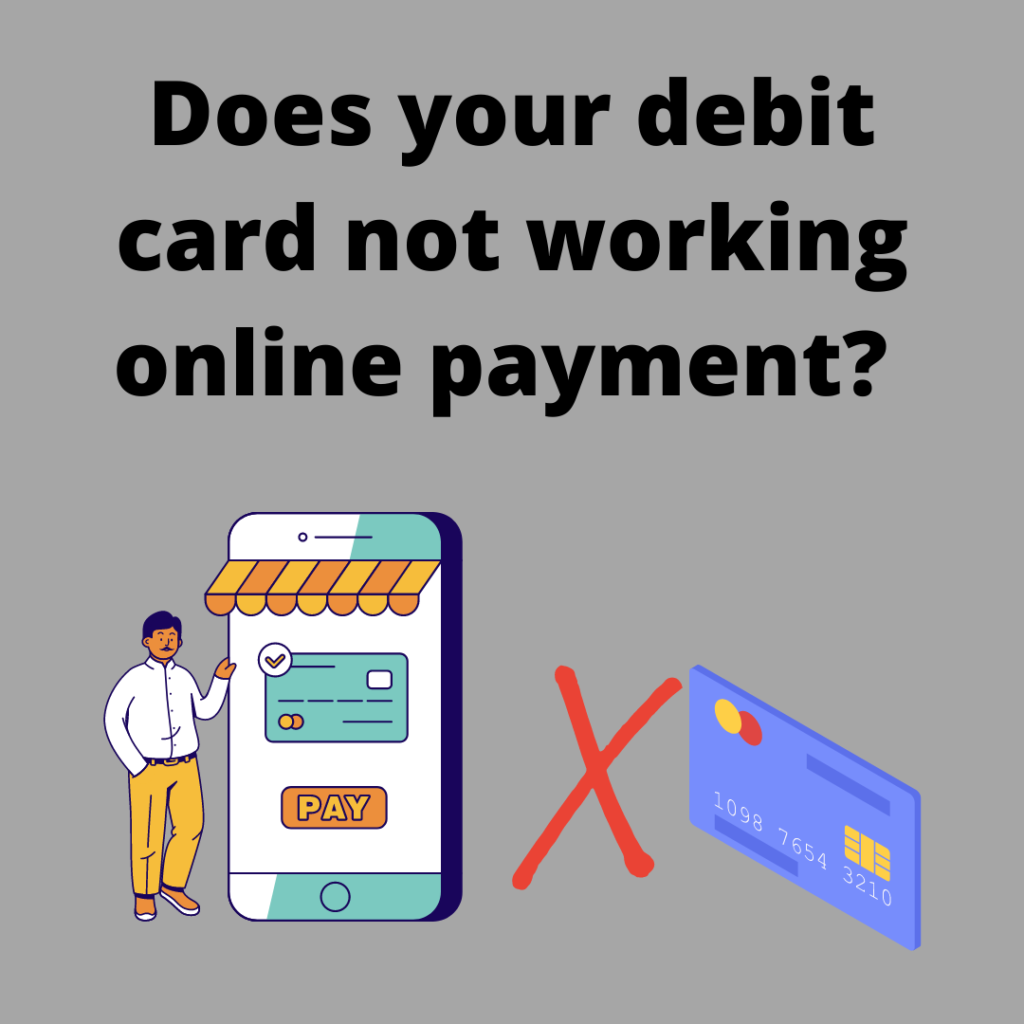Jump Ahead To
Debit card not working online payments.
Debit card not working online payments like E-commerce, E-wallet, and mobile payments are more these days. Have you experienced after entering all debit card details like card number, valid up to, CVV number and having enough balance the online transaction has failed?. The reason behind this not working is to ensure the safety of your cards by stoping banking frauds. After October 2020, debit and credit cards were more secure in E-commerce and other online payments. Buying and selling goods and services through the internet is known as E-commerce. Yes, buying a mobile phone on Amazon is an Ecom transaction.
Also Read: How to get an instant PAN card through the Aadhaar card in 10 Minutes?
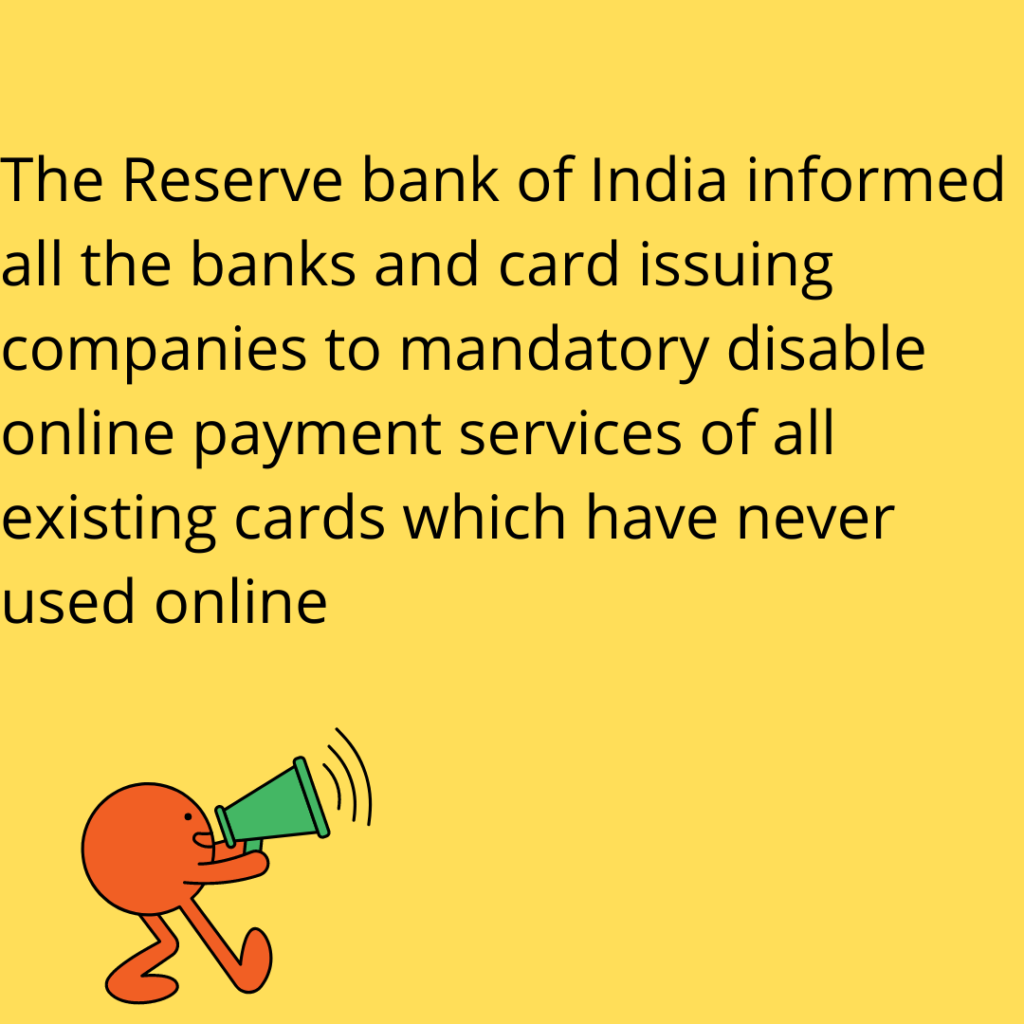
Banks issuing all the latest debit and credit cards enabled only domestic transactions at ATMs and POS terminals. The Reserve bank of India informed all the banks and card issuing companies to mandatory disable online payment services of all existing cards which have never used online. So, if you received a new debit card from your bank after October 2020, then online payment is mandatorily disabled for that card. Suppose you are using the same debit card since 2018 but have not done any online payment so far. In this case, also online payment will be disabled after October 2020.
How to enable an online payment option?
You should approach your branch and submit the Ecom enable declaration form. The bank provides you the Ecom enable application form, you need to just mention your name, account details, and Ecom daily limits. Like 10 thousand or 50 thousand according to your need. If you mentioned your daily limit as 10 thousand then you cannot purchase more than 10k on Amazon, Flipkart, etc. So, provide the daily limits carefully.
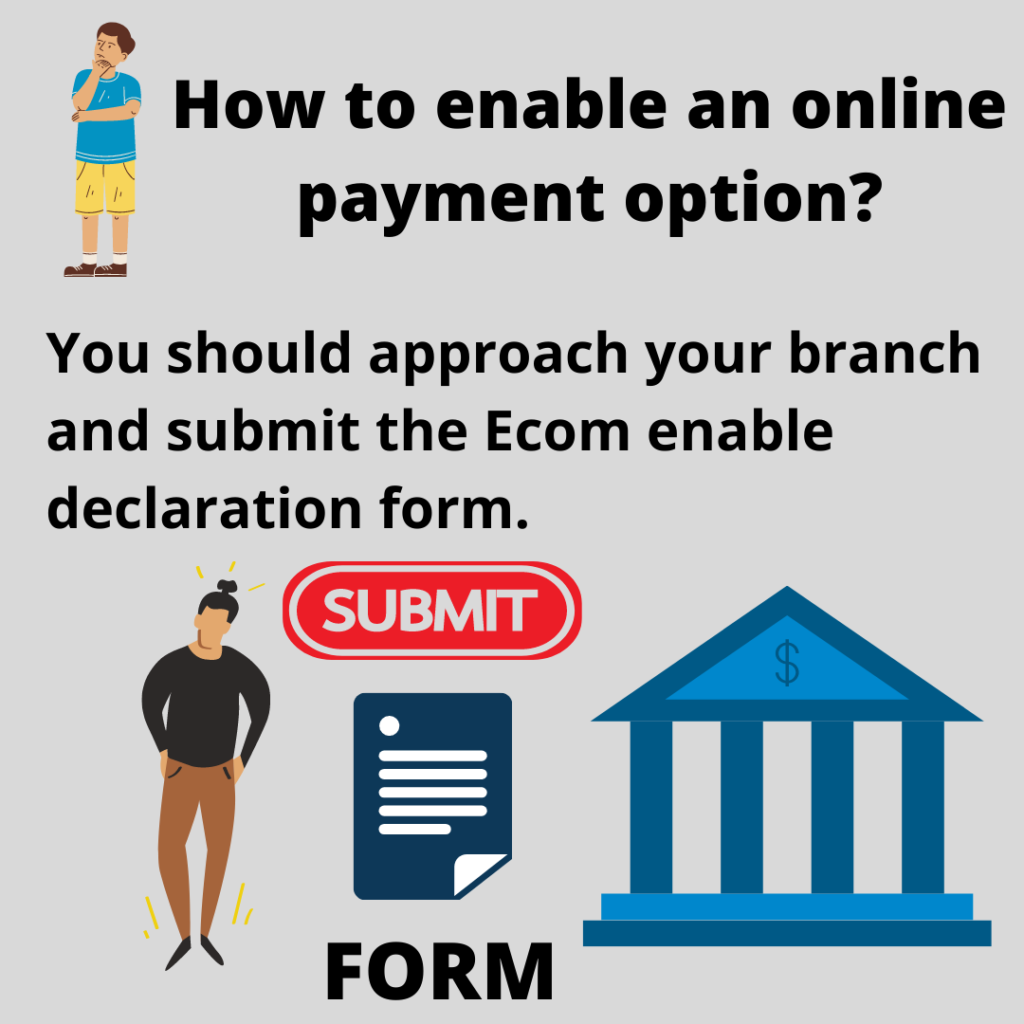
Not only for online payments, even if you are going for a foreign tour. You can approach your bank and submit international limits form to enable your debit card to work in foreign countries. You just need to provide the details of which country, how many days. And also you need to enable international limits, and daily limits of amount.
How disabling Ecom facility increases safety.
You may be aware or heard from friends or relatives that they received a call from a bank manager. He asked about the debit card details, CVV, and OTP. Once the cardholder tells these details, the fraudster transfer the balance from his account the balance in his account will be taken by the fraudster through Ecom. Thus for a person who never used an online payment facility, the bank will automatically disable this feature and prevents Ecom fraud.
In the case of a person who is regularly using online payments also use this Ecom limits facility. At present, all the banks provide an option to set your Ecom limits in mobile banking or net banking. If you set the Ecom limit as Rs 2000, even though if fraudster got your details he cannot transfer beyond Rs.2000. The best option is you can disable the Ecom facility through mobile banking after completing your transactions.
Key points about debit and credit card rules.
- In simple terms, physical card usage is only enabled like using in ATMs and POS.
- . You should approach the bank to enable online payment and international facilities.
- If the customer never used the card for any online transaction then the bank will disable the Ecom facility as a safety measure. To use the Ecom facility in the future the customer should approach the bank.