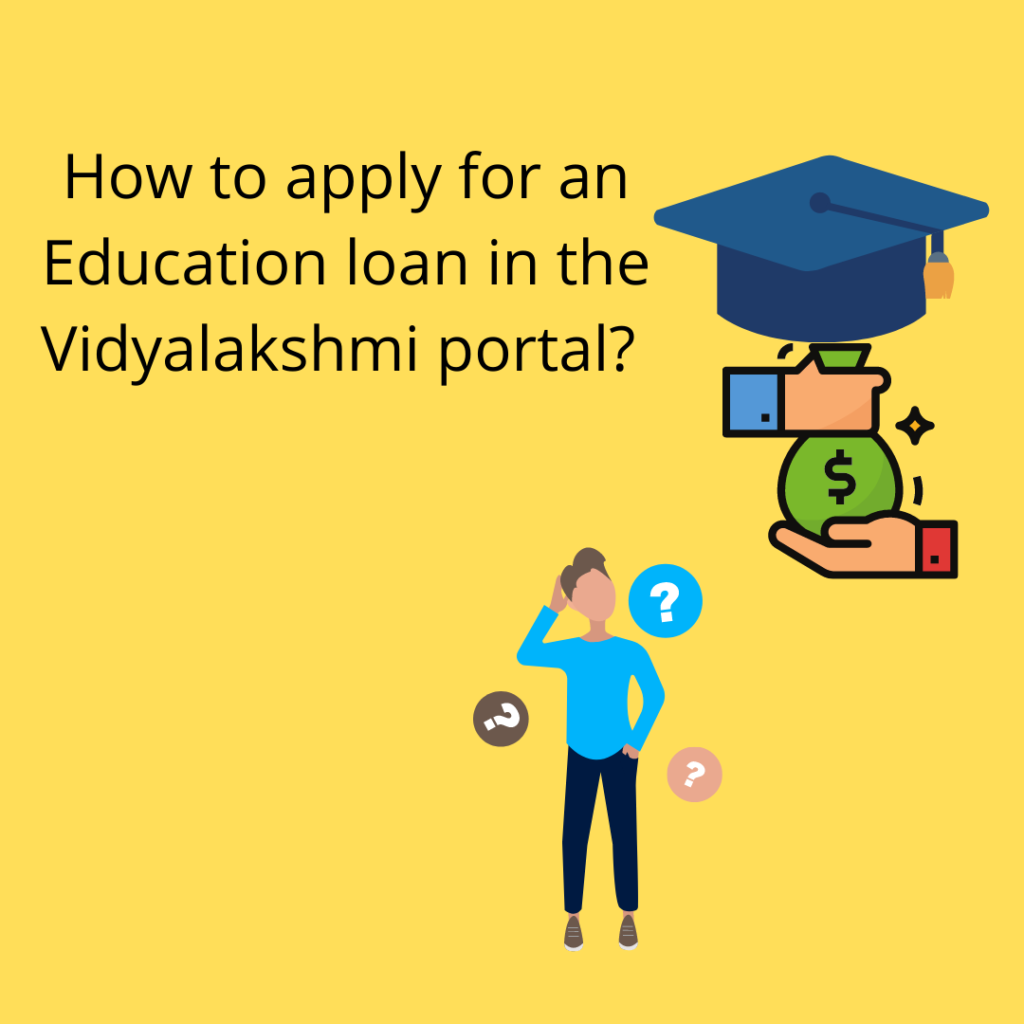Jump Ahead To
Education loan in the Vidyalakshmi portal.
Are you thinking of getting an education loan to finance your higher study?. Are you unsure where to start and whom to contact?. This process was a difficult task a few years back. But now, students can compare and apply for education loans from multiple vendors. Moreover, you can do this by sitting at home through the Vidyalakshmi portal. Here you can view, Apply, and track the education loan application.
The Indian Government launched the Vidyalakshmi portal in the year 2015. You can not only apply for education loans, but also you can search and apply for scholarships. The aim is to provide single window access for students searching for education loans and scholarships.
Some Key Features of the Vidyalakshmi.
- You can compare numerous loan schemes of many banks on the portal.
- There are nearly a hundred different education loan schemes.
- You can Apply, view, and check the application status.
- You need to fill in only one form, the Common Education Loan Application Form (CELAF).
- You can get the information related to Education loans and scholarships in a single portal.
- You can apply a maximum of 3 different banks simultaneously.

Procedure for registration.
The first step is to visit the vidyalakshmi portal to register.
Click here to visit the vidyalakshmi portal.
- Firstly, create your login ID and password on the Vidyalakshmi portal.
- After this, click on a confirmation link is sent to you on your registered e-mail ID.
- After clicking on the confirmation link, you will land on the Vidyalakshmi login page. Again, you will need to enter your credentials on the login page.
- Finally, you completed the Vidyalakshmi portal application registration process.
Accessing the Vidyalakshmi dashboard.
- Again visit the Vidyalakshmi login page, select the ‘Student Login’ option, and enter your account.
- Bear in mind that each login session stays about 10 minutes.
- After login, you will see the view of the Vidyalakshmi dashboard for students. The portal provides an overview of the various services you can get.
Here is a view of the dashboard on the portal.

How to search for loan schemes?.
- In order to search for education loan schemes, click on the tab, ‘Search for loan schemes on the dashboard.
- On the loan search page, you can see different tabs in the topmost place of the page.
- On the left side, you will get a dialog box with three options.
- Select the country of study
- Select Course.
- Select the loan amount required
- You can select the options as per your requirements from three drop-down boxes. Based on the search combinations, a list of banks and their education loan schemes are displayed on the right side of the page.
- After you click on the selected loan schemes, a web page containing details about the selected loan scheme will be displayed.
- On this page, the below-mentioned terms for the selected loan scheme are expressed.
- Name of the loan scheme
- A brief description of the loan scheme
- Minimum criteria
- Bank’s contact details
- Documents list
- Terms & Conditions
- Repayment period
- Repayment holiday/ Moratorium period
- Interest rate
- Processing fee
- The maximum loan amount approved
- Bank’s URL and Branch locator URL

Application procedure.
After selecting the education loan scheme you need to apply for the Vidhyalakshmi portal application. This process includes the following steps:
- Click on the Apply Now button to select the loan scheme. This button is available right side of the list of loan schemes on the portal.
- Complete the Common Education Loan Application Form (CELAF) on the portal. All the associated banks will accept this.
- After the application form has been filled, you can even track your application. whether it is accepted or rejected by the respective bank, on the portal.
- Make sure to save your details at every step while filling out your details on the Vidyalakshmi loan application portal.